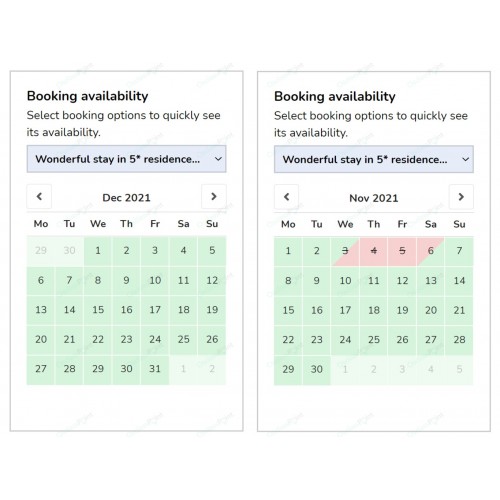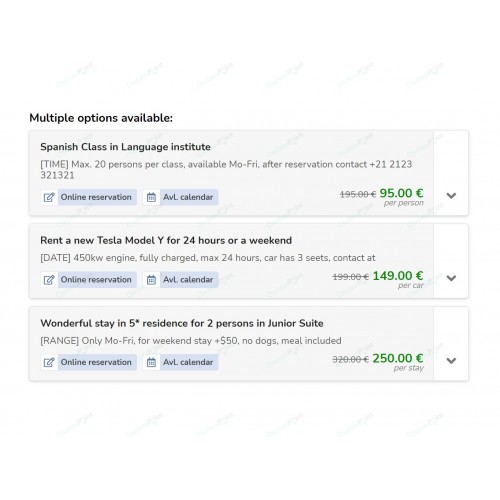Booking & Calendar Osclass Plugin
- Производитель: Osclass
- Код товара: 1148-01
- Доступность: На складе
- 761.99 €
Цены для групп клиентов:
Developer: 0.00 €Convert your classifieds into booking system, events calendar or online reservation CMS! Booking plugin provides wide variety of booking & calendar options
Booking, events calendar, online reservation form
Plugin allows seller to define one or more booking options on their listings. There are 3 basic booking types:
- TIME - booking offers based on time slots (multiple values/options per day)
- DATE - booking offers based on single day selection (1 value/option per day)
- RANGE - booking offers based on selection of date range
Each type brings different features, especially to availability calendar and way how data are shown there, but also how reservations are created.
Customers can create reservations on selected booking option.
Booking option types
“TIME” booking type
Objective of this type is, that when customer is creating reservation/or checking availability calendar, after selecting “day”, modal box is shown with list of time slots for that day and their availability, so each slot can have different availability
“DATE” booking type
Objective of this type is, that customer can check only 1 day from calendar. When viewing availability, daily availability is shown and each day can have different availability (based on existing reservations and availability set by seller).
“RANGE” booking type
Objective of this type is, that customer can select one or more days as range. Availability is shown in same way as for “DATE” type, until “Accommodation type” is disabled.
Admin can also set what is maximum duration/range for reservation, i.e. it can be 15 or 30 days that user can select as maximum.
Booking option settings
There are planty of values listing owner can set on booking option (More details in docs), here is list of them:
- Option type
- Online payment
- Online reservation
- Availability calendar
- Accommodation type
- Time range for option/offer
- Availability / Free slots - Calendar
- Price / Old price
- Textual price / Label under price
- Title / Summary / Description / Features / Additional details
- Conditions / Limitations / Cancellation policy
- Position
Reservations
When reservations are enabled by admin & seller on booking option, customers can create online reservations.
Admin can set if reservation is allowed also for non-logged users, for range offers also maximum length of range.
When listing owner is creating reservation, there is option for “Bookout reservation”. This is considered as administrative reservation that target is lower availability on particular dates. For such reservation, no notification emails are sent, user data is disabled and price hidden.
Business cases and usage of this plugin
Business case #1 - Reservations of language class
Imagine company providing language classes to their students and they would like to, besides advertising their services on classifieds site, provide customers also option to create reservation.
They have English, German & Spanish classes every day (Mo-Fri) at 8:00, 10:00, 13:00, 15:00. Each class has 6 seats available.
All these requirements can be set when creating a new booking option using “TIME” type of booking. First, they can decide if they will create 3 booking options on 1 listing, or create 3 listings and each with 1 booking option. This decision is clearly on the company and has no effect on plugin functionality.
Plugin can also handle calendar management, allow company to book-out particular slots (i.e. if reserved using different system or site) or simply remove days from availability calendar (i.e. bank holidays).
Business case #2 - Car rentals reservations
Imagine company providing car rentals and they would like to provide option to their customers to make & pay reservation, directly via your classifieds.
They have several cars to rent with different prices per car, but car can only be rent for 1 and only 1 day. There is only 1 seat/slot available for each car.
All these requirements can be incorporated when creating new booking option using “DATE” type of booking. First they can decide, if each car will be created as 1 booking offer, or they will aggregate them (i.e. based on price) into less options. No matter how they decide, plugin can handle unlimited number of booking options.
Besides reservation system, they would like to confirm every reservation when created, but also would like customers to be able to pay for their reservation in advance via your classifieds.
All these requirements can be easily handled by Booking plugin together with Osclass pay plugin (that can handle payments for reservations).
Business case #3 - Accommodation reservations (hotel)
Imagine company that advertise their accommodation/hotel via your classifieds. They would like to offer several rooms for different prices per night. Room can be in hotel once or several times (like 1 junior suite, 3 deluxe rooms, …) and availability of rooms can be different on each day.
All these requirements can be handled by plugin using “RANGE” type of booking together with “accommodation type” of range offers.
Each room will be created as 1 booking option with different availability. Customer will be able to select one or more rooms (of same type) in 1 reservation (i.e. can reserve 2 deluxe rooms, but cannot reserve 1 junior suite and 1 deluxe room in single reservation, as those are 2 offers).
When customer selects start & end date from availability calendar, maximum number of rooms is properly adjusted based maximum available capacity on each day.
Business case #4 - Events calendar
Imagine company, that is doing different kind of presentations and would like to provide on listing details about their availability in different cities.
Company is not looking for reservation system, just want to show their availabilities. In this case several booking options will be created (1 per each city), reservations will be disabled and daily availability setup.
Best functionality can be achieved when availability calendar is hooked on item detail page, so particular availabilities are directly visible without need to explicitly open them.
Documentation has been created for this plugin: Download documentation
Note: Plugin allows to be connected with Osclass Pay Plugin for online payment of reservations. Osclass Pay must be of version 3.1 or higher!
| All | |
| Category | Payments and Shopping |