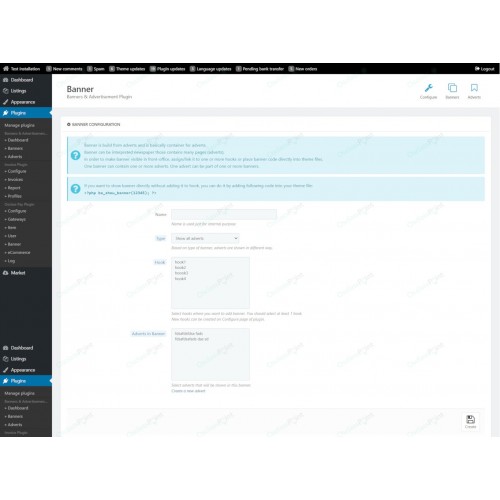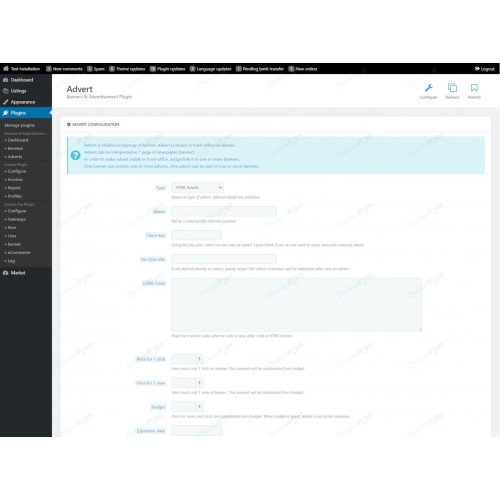Banners & Advertisement Plugin
- Производитель: Osclass
- Код товара: 1113-01
- Доступность: На складе
- 719.99 €
Цены для групп клиентов:
Developer: 121.00 €Are you going to offer space for banners on your osclass classifieds software? Banners & Advertisement Plugin is right osclass plugin for you to help monetize your site and earn money easier.
Do not miss: Major update v2.0 brings complete redesign of plugin backoffice, so now it is even easier to manage your banners and adverts!
Banner Ads osclass plugin allows you to easily create and manage advertisement (banners) on your site. You can create different types of adverts that fits all your needs: HTML advert, Image advert and Adsense advert. This helps you to monetize your classifieds more effeciently and earn money from advertisement.
Advert
Is basic element of this osclass plugin. There are 3 types of advertisements:
- HTML - for advert based on HTML code
- Image - for advert based on image
- Adsense - for advert based on Adsense code or any javascript-type ads
On advert you can define client key that allows your client to watch their adverts. You can define also on-click URL that helps you to follow click statistics of adverts. Next you can specify price for 1 click, price for 1 view and budget. When budget is spent, advert is not visible in front. It is possible to specify also expire data - after this date advert is not active anymore and categories in those advert will be visible (category check is done on search page only).
Banner
Banner is placeholder / container / hook for adverts. First you create advert, when done, you want to show it in your theme. For this purpose you create banner and to banner you add 1 or more adverts. Each banner can show adverts differently:
- Show all adverts - shows all adverts added to banner at once (.e. if you have 3 adverts, all are shown)
- Rotate adverts - only 1 advert is shown at same time and adverts are rotating (with fade effect). In plugin settings you can define ticker and slide speed for banners (i.e. each advert is shown for 5 seconds and change to next banner in 1 second)
- Show 1 random advert - only 1 advert is shown at same time, each time it is random one from all adverts linked to banner
When banner is created, you want to show it in your theme/front. To do this, you define custom hook, add banner to this hook and to your theme files (on place where you want to show banner) you place code.
Hooks and initial plugin setup
Hooks are final element required to show advert. First you define name of your hook in plugin settings. When done, you are going to show it in front. To do this, add to your theme files following code:
Where you replace my_custom_hook with name of hook you have defined.
Banner Ads Plugin cooperates with Osclass Pay Plugin that allows to fully automatize payments for banner's budget.
| All | |
| Category | Advertisement and Monetize |