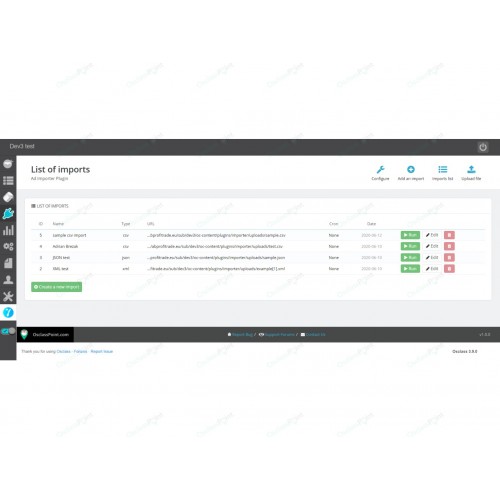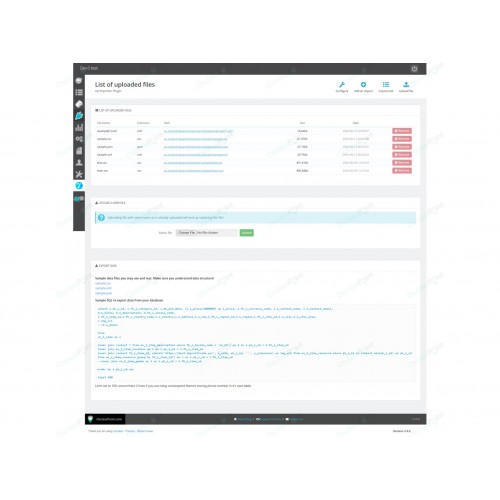Ad Importer Osclass Plugin (Csv, Xml, Json)
- Производитель: Osclass
- Код товара: 1149-01
- Доступность: На складе
- 769.99 €
Цены для групп клиентов:
Developer: 0.00 €Looking to transfer from Flynax or Yclass to osclass, but want to keep your listings as well? Or simply want to feed listings from local or external file? Check our listing import plugin for osclass!
Import ads from CSV, XML or JSON
Ad Importer Plugin for Osclass is powerful tool for importing and loading listings from different sources, can be local or simply external URL, only what is needed to keep proper format of file. In both cases, file must be flat (not nested).
Import features
- import listings from local file in your computer or from external file accessible via URL
- fields management of imported file, no need to keep any kind of naming
- supported formats: CSV, XML, JSON
- schedule report via cron
- limit file size
- limit items to be loaded
- data verification against current osclass database
- nofitication via email
- sample data files for each time as well as SQL to export data from osclass
- local files management
- logging feature of import
Files management
To import listings, there are 2 options. Use local file and upload it to plugin, or simply use link to external file. You can choose CSV, XML or JSON files as types, it does not quite matter on extension of file, just on configuration.
Local files can be seen as list with their size, path and last upload/update date and can be simply removed from plugin.
Import management
You can create as many imports as needed and each import has many options to set, for example name of import, description that will help you manage imports, URL, formats, limit number of records to be inserted (i.e. if there are big files and your server would not handle so much operations).
Default currency, language, category and email can be set in case imported listing is not having this field. Plugin is smart enough to do validation for category (based on name), country, region, city, validate email, find related user etc.
Fields management
Ad importer plugin does not require any naming convention of columns, does not require header at all. Osclass fields are mapped to imported file directly in import settings and you may map all the fields or just some of them. Only required fields are title and description, others may be used from default settings or ignored.
It is recommended to take some time to validate imported data, i.e. when importing images from URL, it is required to make sure their extension is allowed in osclass, otherwise images will not be loaded.
For location and category fields you do not need to use IDs, if you use names and these exists in your database, plugin will smart enough to find relative IDs and use them.
Custom fields
Importer plugin has from version 1.2.0 support for custom fields to be imported as well. You can link fields in source file to custom field in your osclass installation.
Keep in mind that fields may be restricted for particular categories only. If you have Field1 restricted to Category1 only and you are importing new listing that belongs to Category2 and Field1 is mapped, value for this field will not be imported, as this field is not allowed on Category2.
Schedule imports via cron
You may also use cron to run imports for you and get just email notification about status of import. This may be extremely useful when loading data from external sources that are regulary updated.
There are several options for automatical refresh: daily, weekly or monthly.
Import logs
Import plugin includes logging feature for each import that allows to browse history of imports including URL/path of imported file, number of successfully imported listings, number of failed listings that were not imported and date when import run.
Performance
Before running import, make sure to max your parameters in php like max allowed execution time and memory limit. As validation require several queries on database and each listing import also means several queries, including uploading of images from external source, it is smart to load listings in batches.
You should test what can be handled by your server and limit listings loaded to few hundreds or thousands. You will not be probably able to import hundreds of thousands of listings.
Note: make sure your hosting support file_get_contents & file functions and having php parameter allow_url_fopen set to 1, as it is essential for this plugin. Support does not include resolution of this function.
| All | |
| Category | Backoffice |